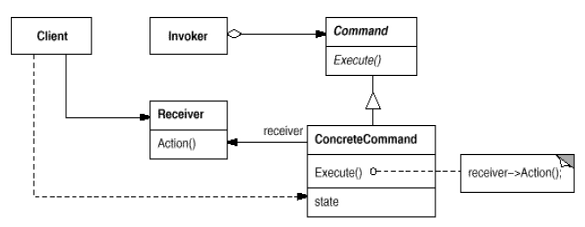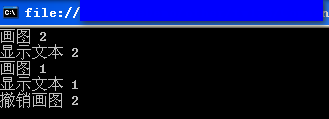Gof定义 将一个请求封装为一个对象,从而使你可用不同的请求对客户进行参数化;对请求排队或记录请求日志,以及支持可撤销的操作。
动机 在软件构建过程中,“行为请求者”与“行为实现者”通常呈现一种“紧耦合”。但在某些场合——比如需
先来看个反例(版本1),假设在一个应用程序中需要用到要用到很多的一些外部的类,并且要对这些类中的操作进行撤销、记录等操作,如果像下面这样实现就会很乱并且不容易实现:
1 2 3 4 5 6 7 8 9 10 11 12 13 14 15 16 17 18 19 public class Application { public void Process() { Document doc = new Document(); doc.ShowText(); Graphics gra = new Graphics(); gra.Draw(); //需要进行undo 记录等操作 } } public class Document { public void ShowText() { } } public class Graphics { public void Draw(){ } }
要满足上面提的那些要求就需要用命令模式,命令模式结构图如下:
改进后的代码(版本2),将ShowText Draw这种行为抽象起来放到一个接口中,接口命名为ICommand,并且在该接口中还有一个方法签名Undo,用来做撤销处理,当然根据需要还可以加其他的操作。ICommand代码如下:
1 2 3 4 5 public interface ICommand { void Execute(); void Undo(); }
Document类和Graphics类实现该接口,并提供自己的实现,代码如下:
1 2 3 4 5 6 7 8 9 10 11 12 13 14 15 16 17 18 19 20 21 22 23 24 25 26 27 28 29 30 31 32 33 public class Document:ICommand { public string Name { get;set;} public Document(string name) { Name = name; } public void Execute() { Console.WriteLine("显示文本 "+Name); } public void Undo() { Console.WriteLine("撤销显示文本 "+Name); } } public class Graphics : ICommand { public string Name { get;set;} public Graphics(string name) { Name = name; } public void Execute() { Console.WriteLine("画图 "+Name); } public void Undo() { Console.WriteLine("撤销画图 "+Name); } }
客户端调用的代码:
1 2 3 4 5 6 7 8 9 10 11 12 13 14 15 16 17 18 19 20 21 22 23 24 25 26 27 28 public class Application { public Stack<ICommand> stack=new Stack<ICommand>(); public void Show() { foreach (ICommand cmd in stack) { cmd.Execute(); } } public void Undo() { ICommand command = stack.Pop(); command.Undo(); } } static void Main(string[] args) { Application app = new Application(); app.stack.Push(new Document("1")); app.stack.Push(new Graphics("1")); app.stack.Push(new Document("2")); app.stack.Push(new Graphics("2")); app.Show(); app.Undo(); Console.ReadLine(); }
上面的代码运行结果如下:
从结果中可以看出,最后执行的画图2 被撤销了。
在上面的代码中,像Document、Graphics这样的类都是实现了ICommand接口,如果项目中已经存在这样的类然后还要将这些类去实现ICommand接口,显然不是很合理,那么就需要添加DocumentCommand类来进行转化。完整代码如下(版本3):
1 2 3 4 5 6 7 8 9 10 11 12 13 14 15 16 17 18 19 20 21 22 23 24 25 26 27 28 29 30 31 32 33 34 35 36 37 38 39 40 41 42 43 44 45 46 47 48 49 50 51 52 53 54 55 56 57 58 59 60 61 62 63 64 65 66 67 68 69 70 71 72 73 74 75 76 77 78 79 80 81 82 83 84 85 86 public class Document { public void ShowText() { Console.WriteLine("显示文本 "); } } public class Graphics { public void Draw() { Console.WriteLine("画图 "); } } public interface ICommand { void Execute(); void Undo(); } /// <summary> /// 具体化的文档命令类 /// </summary> public class DocumentCommand : ICommand { Document _doc; public DocumentCommand(Document doc) { _doc = doc; } public void Execute() { _doc.ShowText(); } public void Undo() { Console.WriteLine("撤销显示文本 "); } } /// <summary> /// 具体化的图像命令类 /// </summary> public class GraphicsCommand : ICommand { Graphics _gra; public GraphicsCommand(Graphics gra) { _gra = gra; } public void Execute() { _gra.Draw(); } public void Undo() { Console.WriteLine("撤销画图 "); } } public class Application { public Stack<ICommand> stack = new Stack<ICommand>(); public void Show() { foreach (ICommand cmd in stack) { cmd.Execute(); } } public void Undo() { ICommand command = stack.Pop(); command.Undo(); } } class Program { static void Main(string[] args) { Application app = new Application(); app.stack.Push(new DocumentCommand(new Document())); app.stack.Push(new GraphicsCommand(new Graphics())); app.Show(); app.Undo(); Console.ReadLine(); } }
在版本1中Application类中直接和Document中的方法相耦合,进过一步步改进后,Application类只和Document和Graphics的抽象耦合,达到了解耦的目的。
Command模式的几个要点
Command模式的根本目的在于将“行为请求者”与“行为实现者” 解耦,在面向对象语言中,常见的实现手段是“将行为抽象为对象”。
实现Command接口的具体命令对象ConcreteCommand有时候根据需要可能会保存一些额外的状态信息。
通过使用Composite模式,可以将多个“命令”封装为一个“复合命令”MacroCommand。
Command模式与C#中的Delegate有些类似。但两者定义行为接口的规范有所区别:Command以面向对象中的“接口-实现”来定义行为接口规范,更严格,更符合抽象原则;Delegate以函数签名来定义行为接口规范,更灵活,但抽象能力比较弱。
返回开篇(索引)